Today we've released LLBLGen Pro v5.7! We've added some great new features and corrected some mistakes.
Generate extensive model documentation
Starting with this release you can generate extensive documentation from the complete project, including entities, mappings and table definitions, as well as derived models and their structure. The documentation is generated as markdown in the DocNet format. DocNet is an open source static site generator which we use for our own documentation as well.
To see it in action, please visit the two example sites we've setup: a project based on the Northwind database and an Inheritance model
For more information, please see the LLBLGen Pro v5.7 documentation
Add as many custom code generation tasks as you want
Previously when you generated code, you got for each model in your project a code generation task: one for the entity model, and one for each derived model you have in your project. Starting with v5.7 you now can add custom additional code generation tasks for a model, without limits, and additionally code generation tasks which target the whole project.
This allows for instance to generate documentation for the models in your project, but also allows you to add custom templates to generate service code or e.g. an ASP.NET website, without touching the shipped presets and templates.
For more information, please see the LLBLGen Pro v5.7 documentation
Full SQL editor right in the designer
It's been requested many times and it's finally arrived: a SQL editor inside the designer:
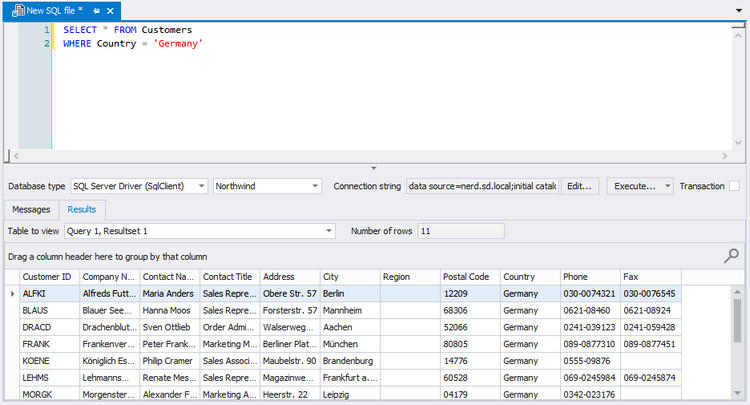
The SQL Editor allows you to execute a single SQL statement or multiple SQL statements in a batch on the RDBMS system of the meta data in the project. It allows you to view resultsets and messages returned by the RDBMS, as well as rudimentary timings how long the execution of a batch took.
It's also integrated in the generation of DDL SQL scripts which can be opened in the SQL editor after they're been created so you can execute them directly.
For more information, please see the LLBLGen Pro v5.7 documentation
Create Select statements for meta-data elements to the clipboard
To make it easier to work with tables, views and table-valued-functions in the designer, we've added the ability to create SELECT statements from the table/view/table-valued-function definitions to the clipboard which you can then paste into e.g. the SQL Editor or in an editor of choice.
For more information, please see the LLBLGen Pro v5.7 documentation
Derived Models can now be materialized using QuerySpec
Our own state-of-the-art ORM framework, LLBLGen Pro Runtime Framework offers multiple query systems, but for the derived model feature in the designer only Linq was supported. Starting with v5.7 you can now use the other major query system of the LLBLGen Pro Runtime Framework: QuerySpec, as a query system for working with Derived Models.
For instance, to project a set of Customer entities to a DTO called Customer, you can now use the following code:
List<Customer> results = null;
using(var adapter = new DataAccessAdapter())
{
var qf = new QueryFactory();
var q = qf.Customer.Where(CustomerFields.VisitingAddressCountry
.Equal("USA")).ProjectToCustomer(qf);
results = adapter.FetchQuery(q);
}
For more information please see the LLBLGen Pro v5.7 documentation
Much more
Of course there's more in v5.7:
How to get the bits?
If you have an active subscription, please go to 'My Account' in the menu and in the v5.7 download section, you'll find the LLBLGen Pro v5.7 beta installer.
Feedback
For feedback/bug reports, please open a new thread in the Beta forum
Enjoy and stay safe!