Stored Procedure Call Editor, Parameters Tab
The Parameters tab contains the information and editors for working with the parameters of the stored procedure call. A stored procedure call is always created using reverse engineering of a stored procedure in the Relational Model Data using the Catalog Explorer.
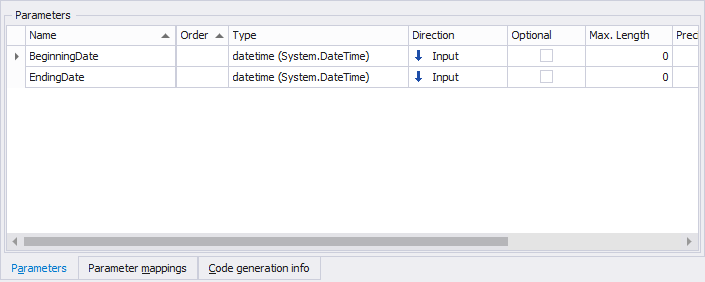
The Parameters tab
The parameters are shown in a grid, and directly editable. As a stored procedure depends on the target stored procedure's parameters, it's not possible to add / remove parameters.
Editing parameters uses type shortcuts for specifying types easily.
You can type the first characters of the type shortcut to make the grid
automatically pre-select the type(s) matching the characters typed, like
intellisense. Pressing TAB will move the focus to the next column. To
edit the Description, move to that column using TAB or cursor keys and
press Ctrl-DownArrow to open the small text editor to specify a
description for a parameter. Descriptions are generated as XML DOC
comments into the output.