Stored Procedure Call Editor, Parameter Mappings Tab
The Parameter Mappings tab is the tab which contains the information and editors for working with the mappings of the stored procedure call definition on a target stored procedure in the Relational Model Data. The different parts are described below.
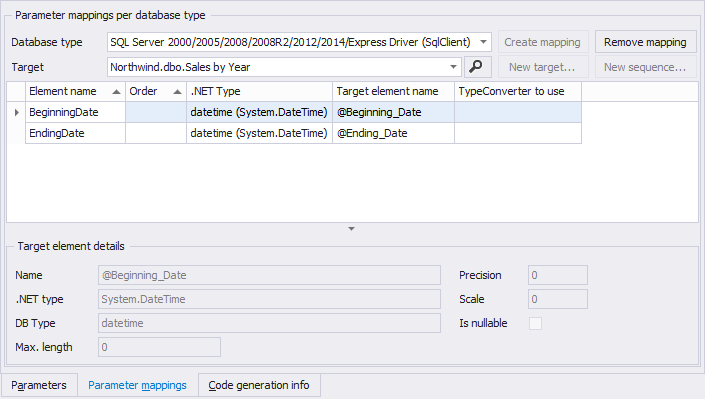
The Mappings tab
Stored procedure call mapping and parameter mappings
A stored procedure call can be mapped to multiple target stored procedures, one stored procedure per database type. A database type represents a single Relational Model Data Storage container, you can have one of these per database type per project.
In general mappings are created through reverse engineering using the catalog explorer. The following section describes how to do this process manually. To map a stored procedure call to a target stored procedure, you first select the Relational Model Data Storage container using the combo box called Database type.
Then, you click the Create mapping button to create a mapping definition for this stored procedure call. The Remove mapping button removes the mapping definition. Each mapping connects a model element (stored procedure call definition) and a Relational Model Data element, a stored procedure, which is called the target of the mapping. To select which stored procedure a stored procedure call maps to for the chosen database type, select the target from the combo box called Target. To view the specifics of the target chosen, click the button next to the target combo box to look it up in the Catalog Explorer.
Parameter mappings
Below the information for the stored procedure call mapping are the mappings per stored procedure call parameter shown. Per parameter which should be mapped the .NET type of the stored procedure call parameter is given and the target parameter it is mapped on. The target parameter is a parameter in the Target of the mapping.
To select a target parameter, click the cell in the Target element name column to open the selector to pick the specific target parameter. The details about the selected target parameter are shown in the selector and for the selected parameter mapping also below the grid in the Target element details section, which is described below.
LLBLGen Pro contains auto-map functionality which already pre-selects target parameters based on stored procedure call parameter name and type specifics. This greatly reduces time spend on mapping a stored procedure call to a target.
Sometimes the .NET type of the stored procedure call parameter and the target parameter don't match. To match them, use a type converter and assign it to the particular parameter mapping by clicking the cell in the column TypeConverter to use. Type converters on stored procedure calls are supported only by the LLBLGen Pro RTL target framework.
Target element details
The bottom section of the Parameter mappings tab contains the Target element details section, which displays the specific aspects of the target parameter of the selected row in the parameter mapped grid.