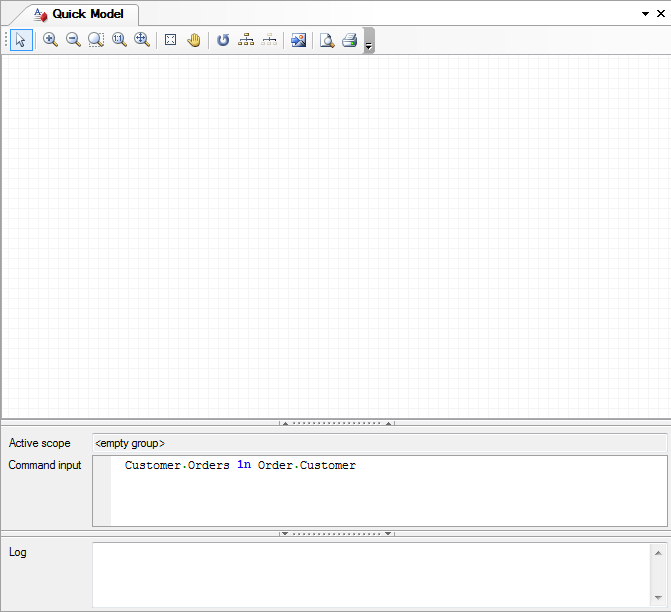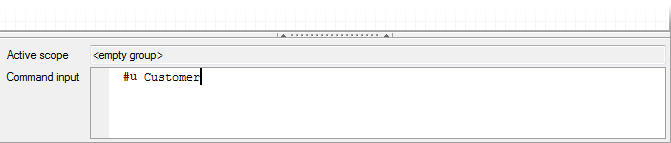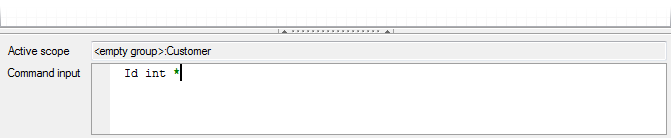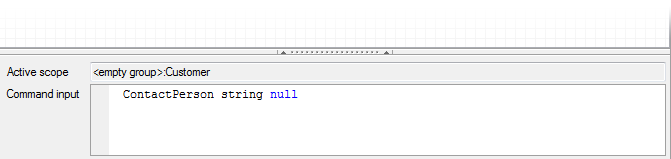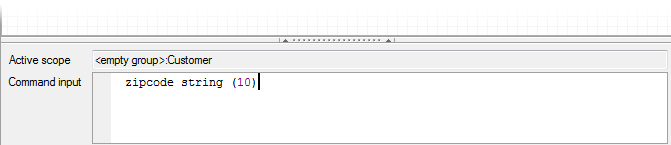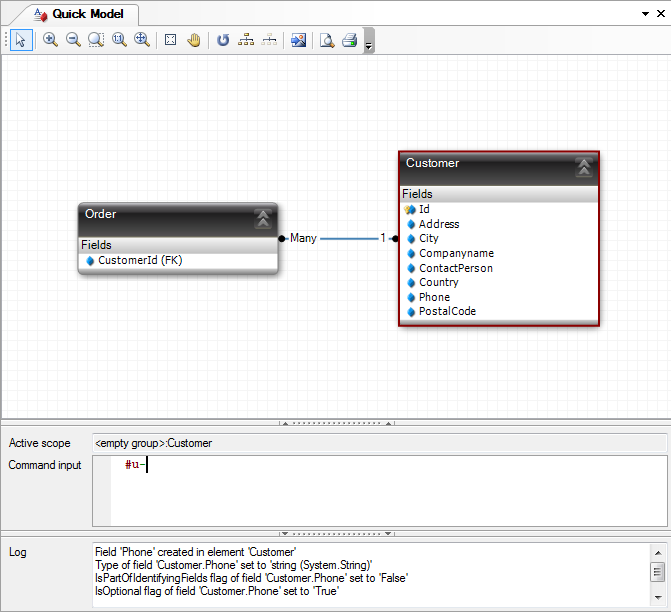|
Click the Quick Model button on the toolbar.

|

|
In the Command input field, type Customer.Orders 1n Order.Customer. Press enter.
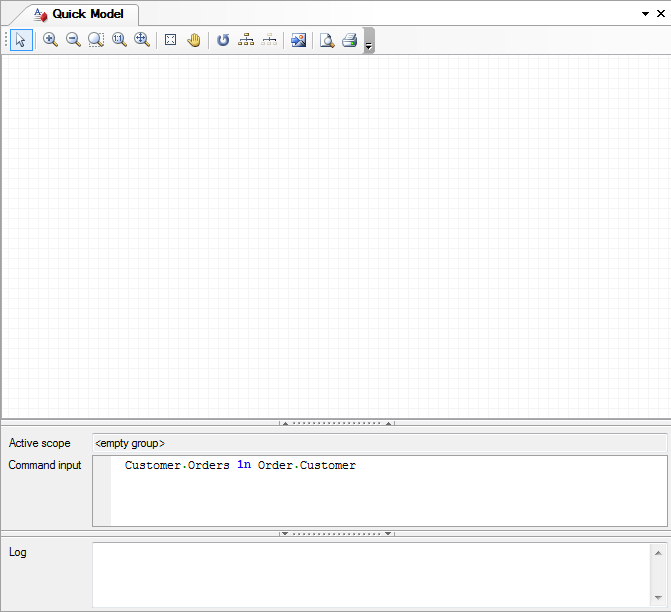
|

|
In the large editor canvas, the
ModelViewer,
the entities Customer and Order are shown, as wel as the relationship between them (1:n).

|

|
Now type #u Customer in the command input field. This will set the scope to the Customer entity.
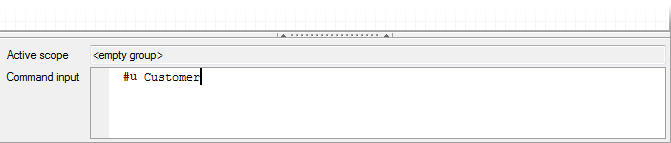
|

|
To make an Identifying field 'Id' in the customer entity, of type 'int', you type: Id int *.
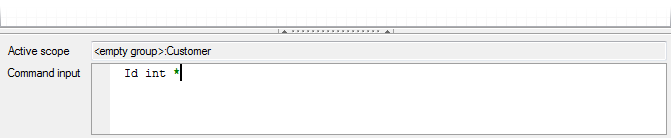

|

|
The other fields for Customer are easily created by typing fieldname type and pressing 'enter'. If a field is optional / nullable, you add null to the line and if
a type needs a specification, you can put that between brackets.
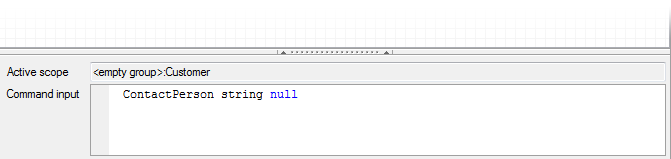
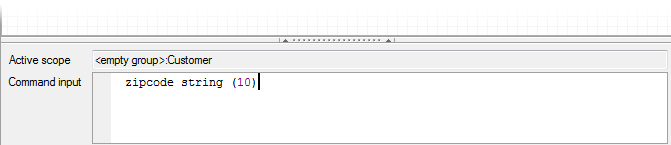
|

|
When you're done adding fields to the Customer entity, type #u- to update the scope to one level higher. Change the scope to Order the way you did in step 4 and add
the fields for this entity.
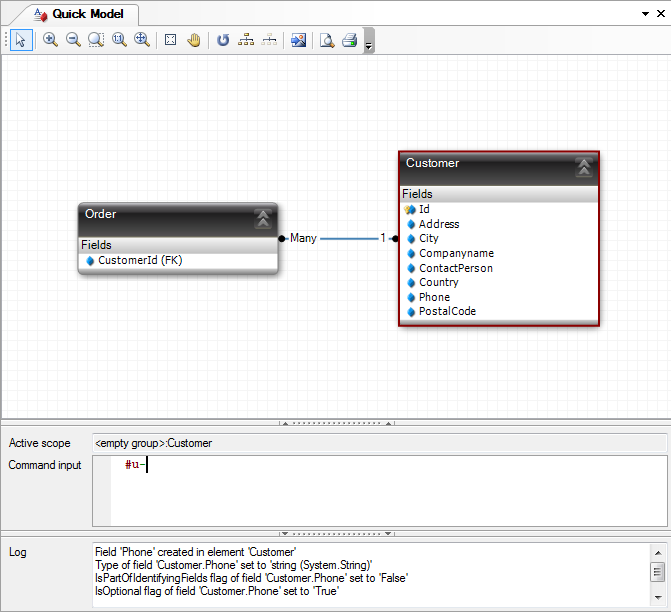
|
| |