Add a database
|
|
|
|
Right click the 'Relational Model Data' node in the
Project Explorer
or Catalog Explorer
and select Add Relational Model Data Storage for a Database from the context menu.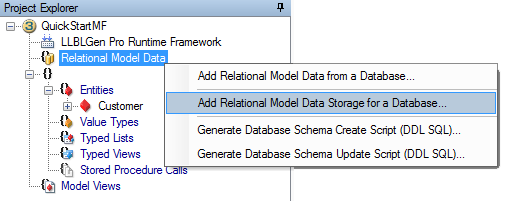
|
|
|
In the dialog, select the database you want to use in your project.
(Keep in mind that DDL SQL scripts aren't supported on MS Access, so choose a database other than MS Access.)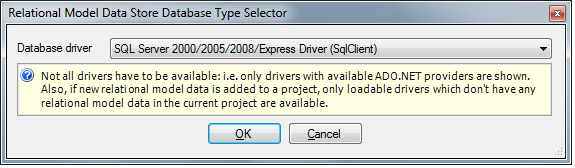
|
|
|
|
| Create meta-data from entity model | |