The Startup Dialog
When you start the LLBLGen Pro designer, it will show the startup dialog, after the splash screen has been shown briefly. The startup dialog serves a couple of purposes: it allowes you to create or select a project you want to work on and at the same time while doing so load the rest of the designer in the background so the overall startup procedure is faster.
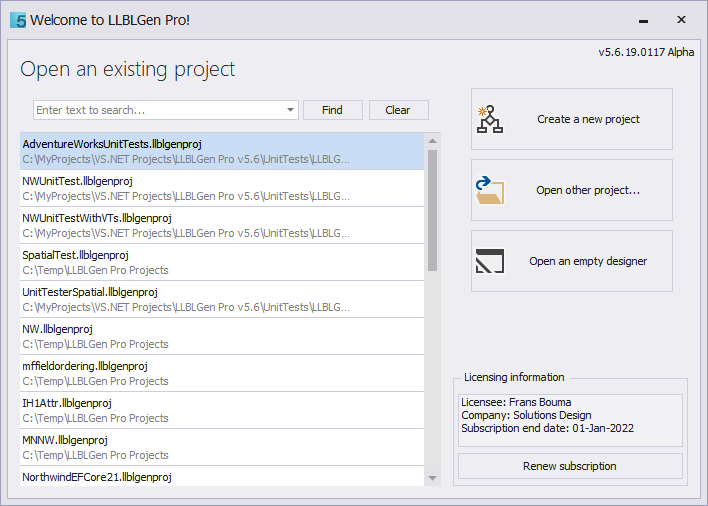
The Startup Dialog
The dialog shows the most recently used projects, which load with one click. You can search in these projects to quickly find the project you want to load. Additionally, you can create a new project, load a project you haven't loaded before or start the designer without loading a project.