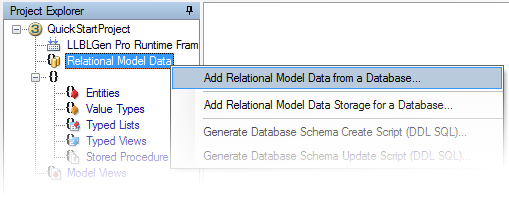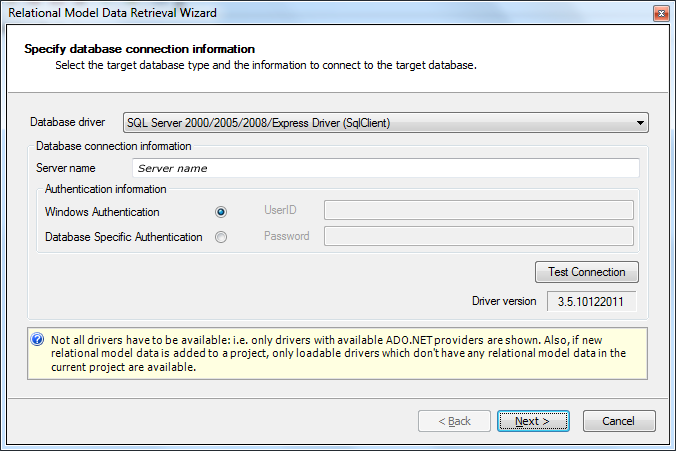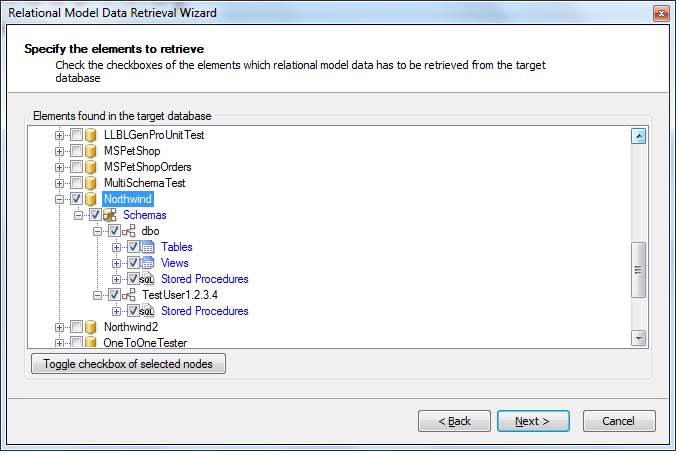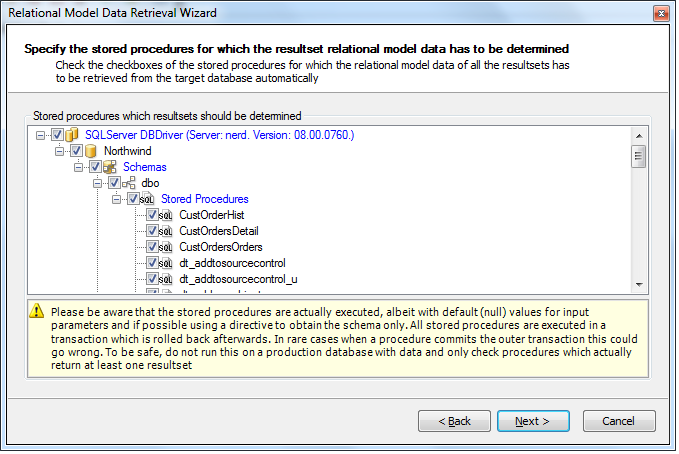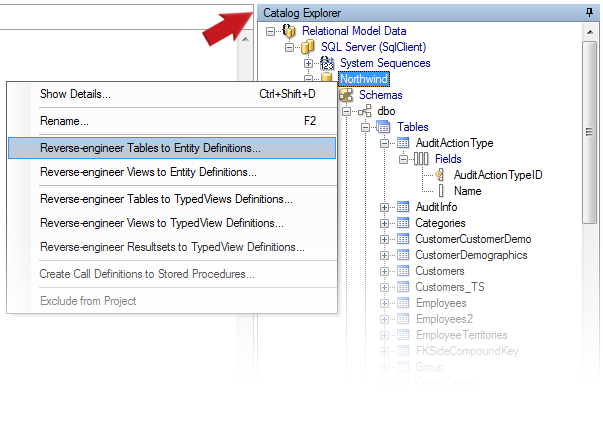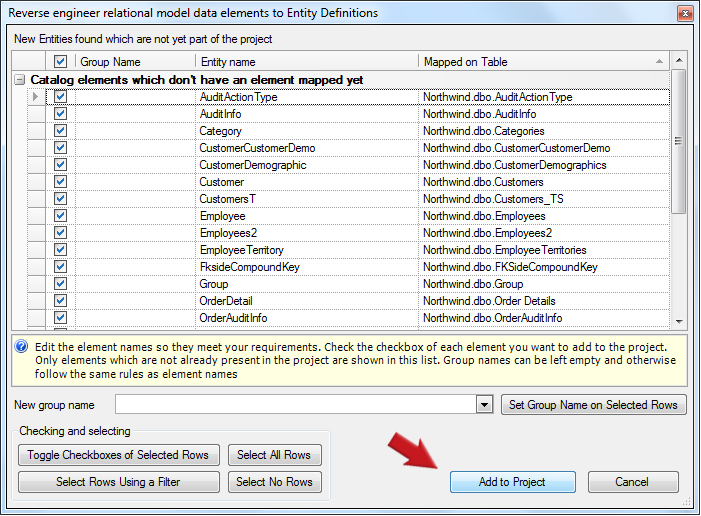|
Right-Click the node 'Relational Model Data' in the Project Explorer
and select Add Relational Model data from a Database from the context menu.
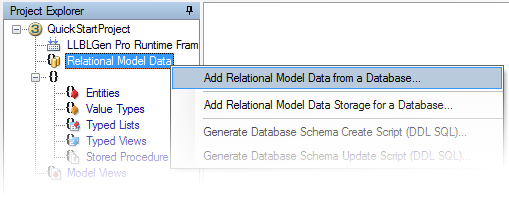
|

|
The Relational Model Data Retrieval Wizard
is started. Complete the wizard's steps to obtain the relational model data from your database. Check at least 1 table with some fields.
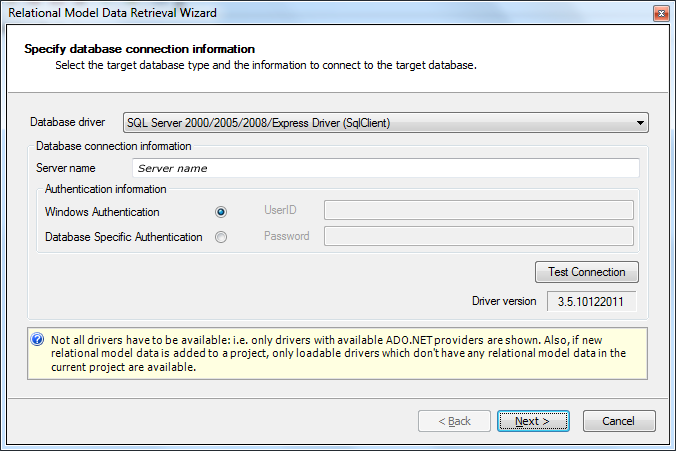
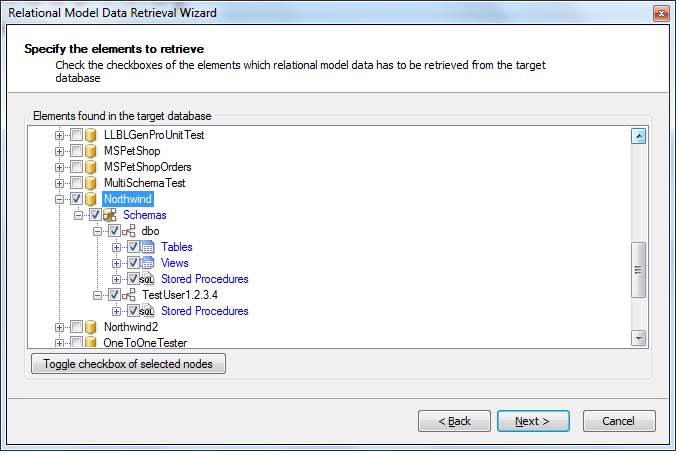
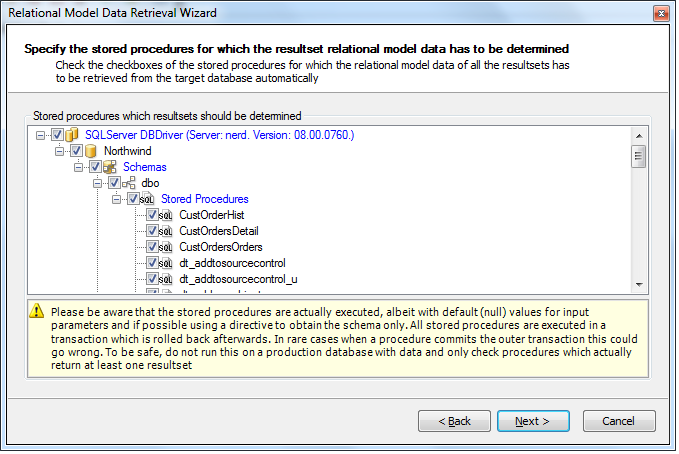
|

|
You now have a Relational Model Data storage with Relational Model Data in the project. Go to the
Catalog Explorer
on the right-hand side of the program and examine what's been retrieved by LLBLGen Pro.
|

|
In Catalog Explorer, Right-click the catalog node - or schema node - and select Reverse Engineer Tables to Entity Definitions... from the context menu.
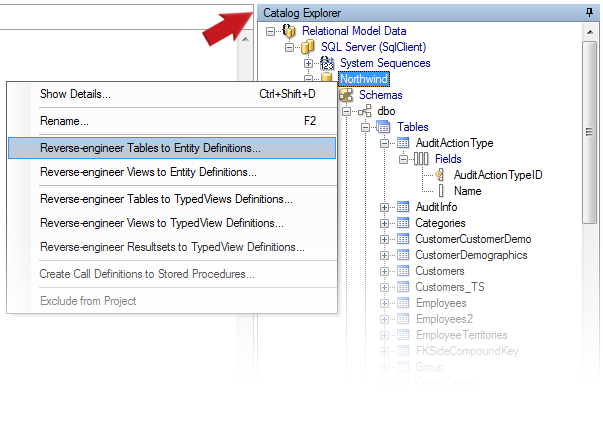
|

|
The Reverse Engineering Element Editor
is opened. Examine the names pre-generated and check all checkboxes in front of the elements in the grid. Then click the Add to Project button.
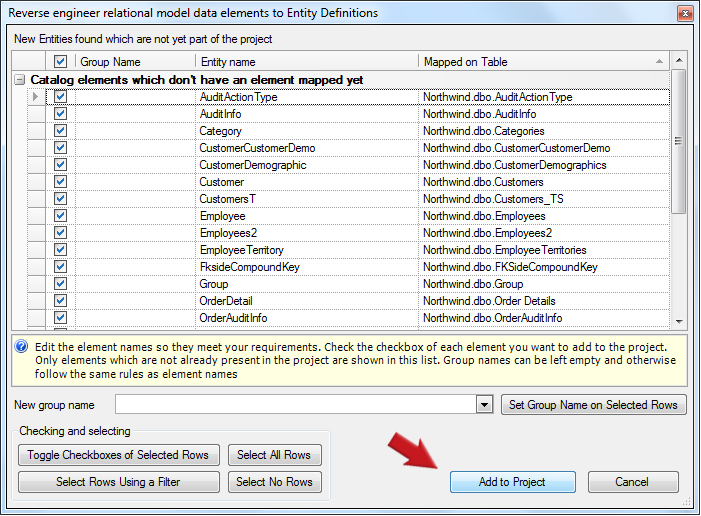
The Project Explorer now shows one or more entity definitions. You now have reverse-engineered tables, their fields, primary key constraints and FK constraints to an Abstract Entity Model with entity definitions, fields, identifying field sets and relationships.
|
| |