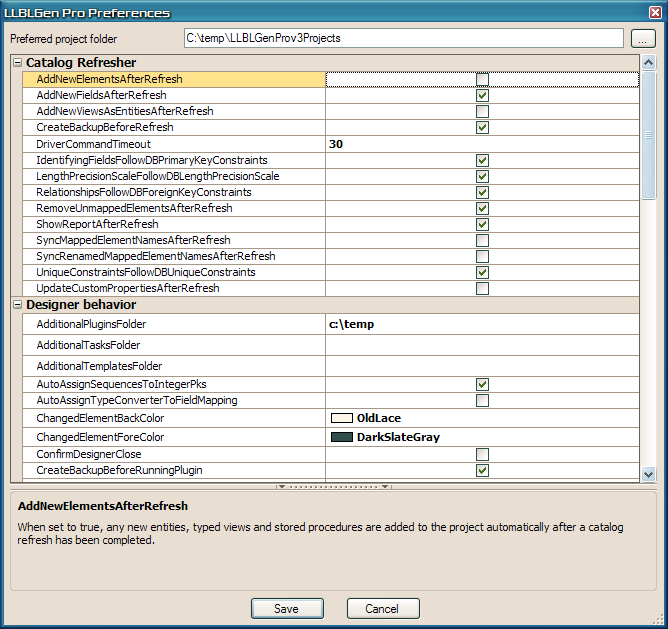Designer Preferences Editor
The LLBLGen Pro designer has a rich system for tweaking its behavior and
with which values a new project's properties will be initialized, which are
available through the designer preferences. The designer preferences
are edited through the Designer Preferences Editor. To open this
editor, click File -> Preferences. This brings up the following
dialog:
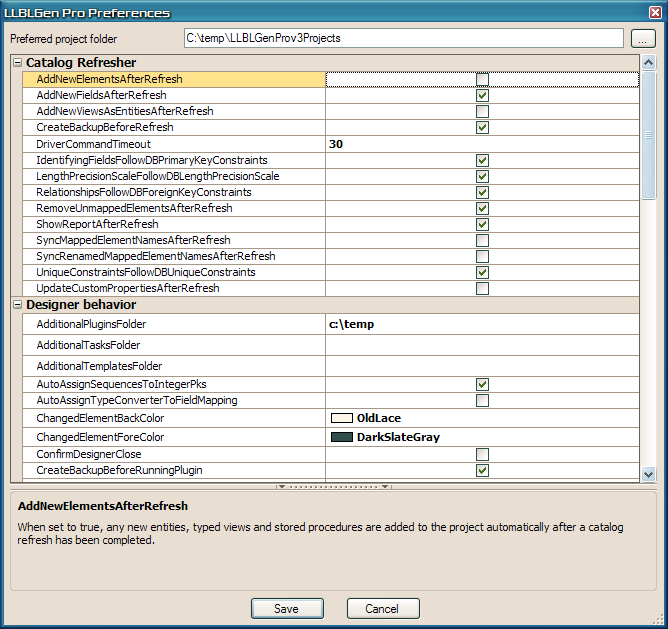
The designer preference editor
Editor elements
The editor has the following elements:
- Preferred project folder. This is the folder which LLBLGen
Pro will open when you click 'Open Project' to bring up the Open Project
dialog. It will also use this path as the initial destination folder for
a new LLBLGen Pro project.
- Property grid with preferences. This is the area where all
preferences are set, grouped per area they work on. For details about
which preferences are available and what they do, please see
Designer Preferences.
See also